If you want to do dropshipping well, product research is one of the most important things. If you have a keen eye to see the potential of a product before it explodes, being the first to try it can be very profitable. Almost every shopify store starts with selling, and you have to spy what other people are really investing in. Instead of spending money on professional and non-professional spy tools, tracking competing ads directly on Facebook may be a good option.
Here are 2 free tools to help you find winning dropshipping products better.
Facebook Pixel Helper
1、Why Facebook Pixel Helper
It can be used it to change how Facebook recommends ads to you. Search for and install The Facebook Pixel Helper in the Chrome Store. After the Pixel Helper is installed, it will look like this when the website with the Pixel embedded is opened:
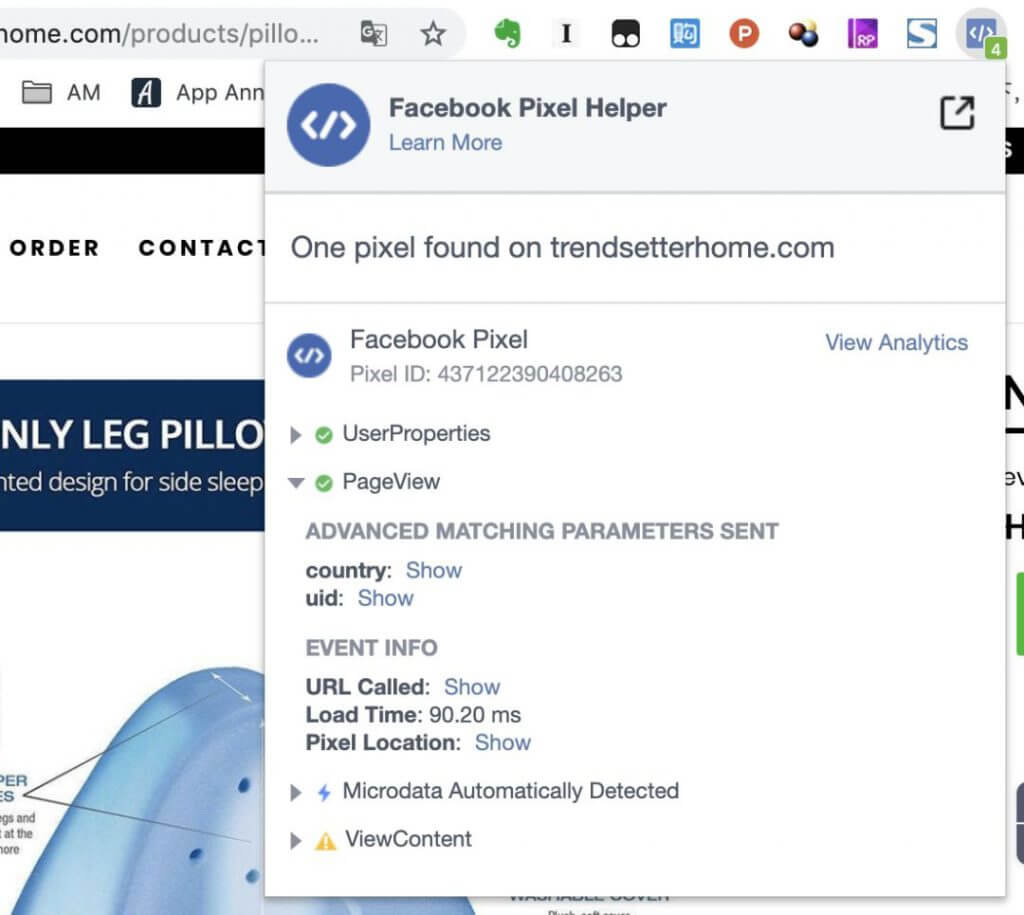
2、How to use it
If you open a site and the pixel Assistant icon is gray, that means the site doesn’t have Facebook pixels installed, that is, it didn’t advertise on Facebook.
If you already have ads in your news feed, add a few products to your shopping cart, or check out its website frequently (the competitor probably has Facebook Tracking pixels, so Facebook knows you’re visiting its site), You’ll see more and more competitor ads in the news feed.
If there is no ads in your news feed, you can search some keywords related to selling copywriting through FB, such as 50% OFF, Free Shipping, Shop Now, Get Yours… In the search results to find the store site of the product link and then click into.
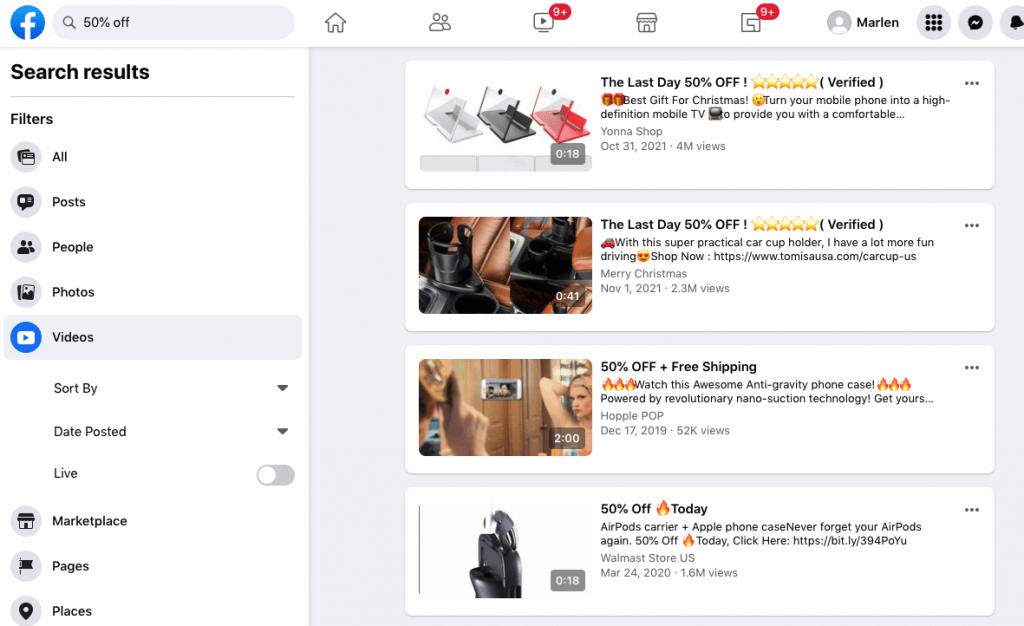
3、How to change Facebook’s recommendation strategy
Click Add To Cart on the details page to enter the Check Out page and use Facebook Pixel Helper To get the Pixel ID and value of the item.
Enter the URL below in your browser and remember to replace the XXX below with the value of the Pixel iD
https://www.facebook.com/tr?id=XXXXXXXXX &ev=Purchase&noscript=1
At this moment, Facebook will mark you as a user with an e-commerce Purchase behavior, and you will see more e-commerce ads when you refresh on Facebook, especially the ads that target events like Purchase.
More FB users can create more advertisements and complete more interactive behaviors between e-commerce advertisements and landing pages (watching videos, transferring likes and comments, adding shopping cart to landing page, purchasing…). FB will be more willing to show you more updated e-commerce ads.
Turbo Ad Finder
After the above operation, your news feed will have a variety of ads. But organic posts and sponsored posts can get mixed up, making it difficult to find the ads you want. Turbo Ad Finder can help you solve this problem.
After toggle this Ads Only option, all the organic posts are going to disappear and we’re going to see only ads that we care about. We’re going to get inspiration this way, and find what our competitors are doing. Also you find creatives and that’s how you get inspired for your next ad campaign.
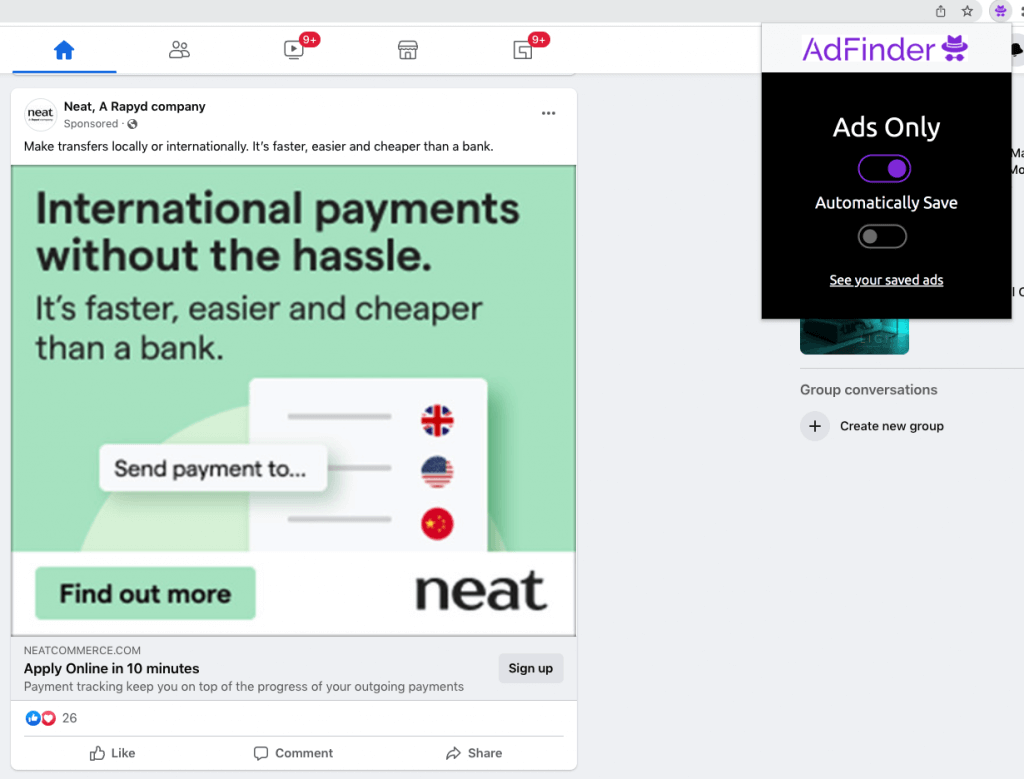
Spy Winning Dropshipping Products
Click on Why am I seeing This ad, Facebook will tell you why the AD is being shown to you:
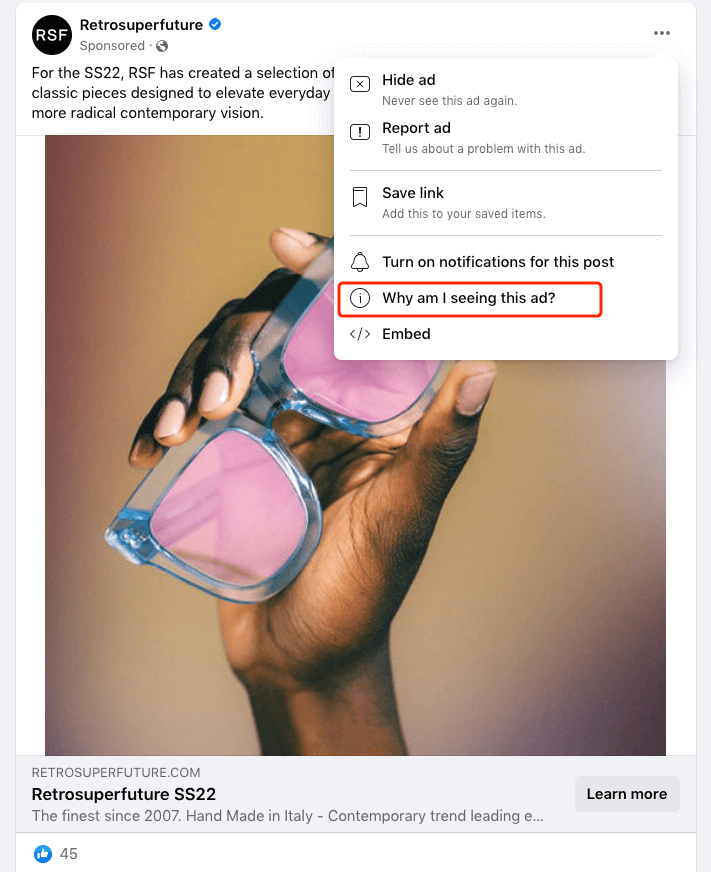
If you look at the graph below, what’s highlighted in red is the reason, and that tells you how your competitors advertise. You can adjust your AD targeting based on your competitors’ advertising messages.
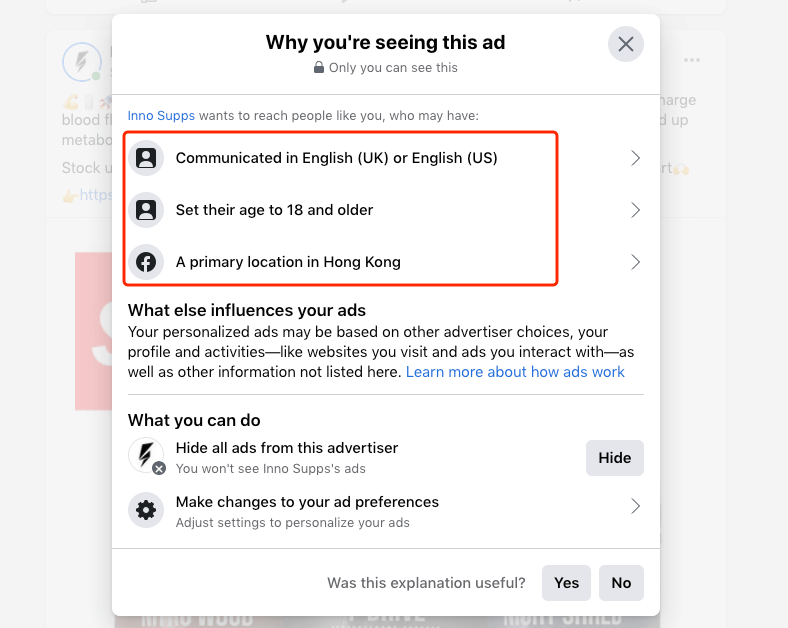
You see, through this strategy, we can find relevant products on Facebook (who does not use Facebook for marketing), and then we can know their promotion strategies, copywriting and materials. On this basis, we can also know the situation of rival advertising!
This is pretty simple, right? Keep making your money with Dropshipping now!
